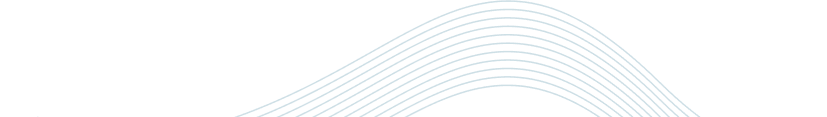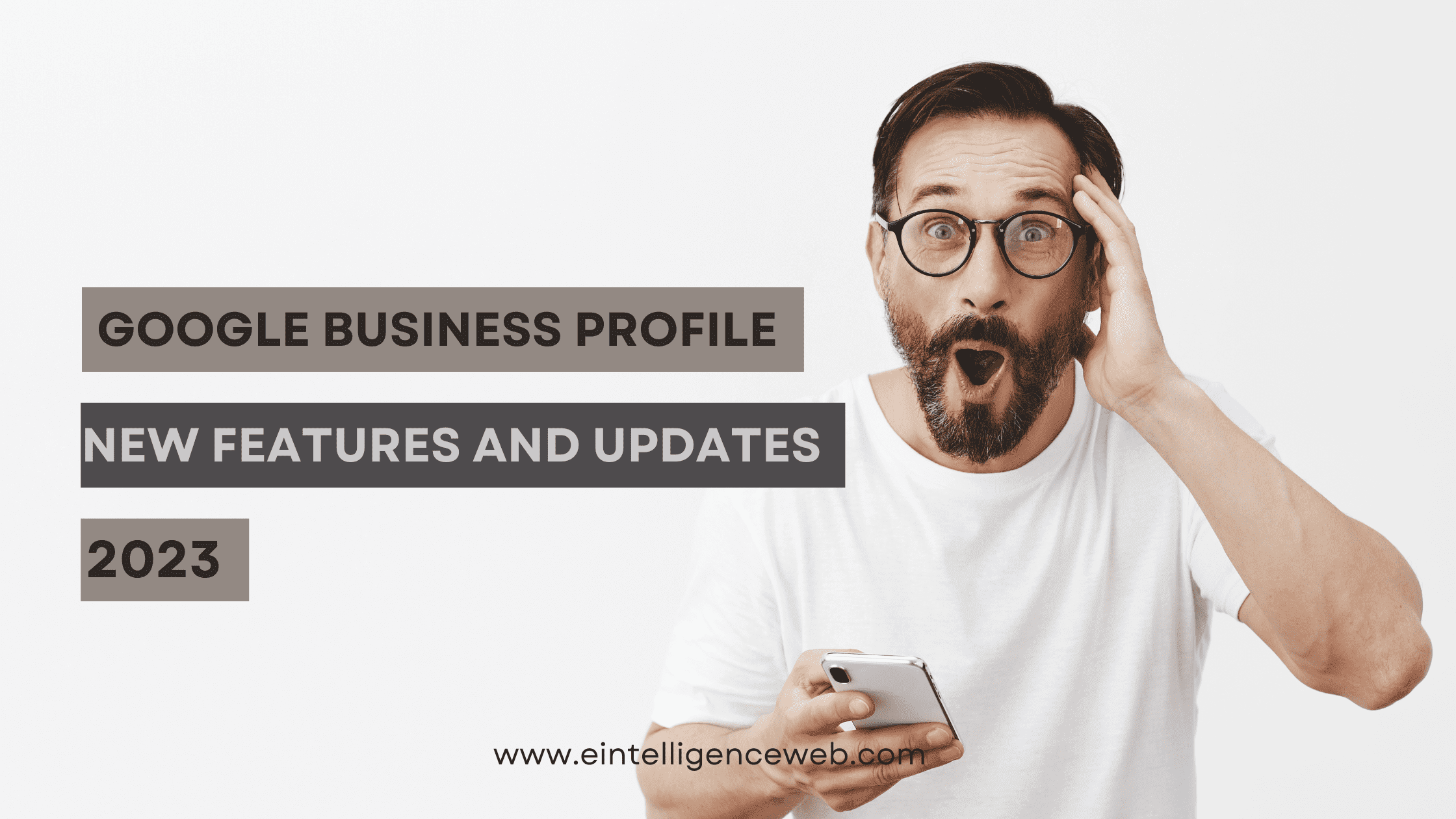
Google Business Profile (GBP), formerly known as Google My Business (GMB), is a free tool that helps you connect with customers and boost your local sales. With billions of people using Google every day, GBP can help you connect with qualified customers.
The GBP platform has many new features and updates that are catching the attention of businesses. This guide to Google Business Profile will cover some of the most important updates and how you can use them to grow your business.
Google Business Profile is a free service that allows businesses with physical locations to publish a listing on Google Maps. This Google My Business guide can help you get discovered online and increase your local SEO.
There are a few new features and updates that Google is rolling out this month to make it easier to manage your Google Business Profile. These changes will improve the experience of your customers and give you more insight into how to serve them better.
Don’t miss out on the latest Google Business Profile features and updates in 2023. Contact e intelligence today and let us help you optimize your profile for maximum visibility.
Edit Your Business on Google
If you own a business, you need to keep your Google Business Profile (formerly called Google My Business) up to date. This is essential for your local visibility and for keeping customers happy.
The Google Business Profile Manager is a free service that allows businesses to establish and manage a listing for their business. This helps new customers find your business and gives potential employees an easy way to learn more about your company.
When you edit your business on Google, you can update the information you provide about your business, like your company name, address, and phone number. You can also add or change your hours and holidays. Adding new photos is another great way to improve your business’s online presence. You can use these pictures to show off your business’s latest features and offerings.
You can also choose your primary category in the Google Business Profile, which enables your business to get discovered by consumers who are searching for your specific product or service. It’s important to choose a primary category that describes your business well so that you can get the most exposure possible when these categories are matched with consumer searches.
In addition, you can choose attributes that will help your business stand out in Google Search and Maps. You can select these attributes manually or let Google automatically display them based on feedback from your customers.
Ready to take your Google Business Profile to the next level? Let e intelligence show you how to leverage the latest features and updates to attract more customers and grow your business.
Messaging from Search
If you have a Google Business Profile, you can enable messaging on it to help connect with your customers. Messages are an excellent way to answer customer queries quickly and efficiently, as well as to increase brand awareness.
Customers are increasingly looking for ways to contact a business more easily, especially if they have an immediate question or need to resolve an issue. With messaging, they can send a text or video to the business directly from a search results page or map listing.
As a business, it’s important to follow all of Google’s guidelines for using Business Profile messaging, such as responding promptly and consistently. If your typical response time does not meet this standard, Google may deactivate your business’s Business Profile chat option.
To get started with messages, log into your Google Business Profile manager and click on Messages in the left menu. Turn on messaging and click Save.
When customers get in touch with you via Google, a welcome message will automatically appear for them. This message is a great opportunity to thank them for getting in touch and introducing your team. It can also provide information about your operating hours or a link to your FAQs.
Is your Google Business Profile up to date with the latest features and updates? Contact e intelligence today and let our experts help you stay ahead of the competition.
GMB Messaging for Desktop
Google Business Profile is an essential item on any local SEO checklist, displaying your important business information in front of potential customers. It also offers a chance to engage with your customers via reviews and posts and gives you insights into their buying journeys.
Google recently rolled out a Google My Business update that allows you to respond to messages directly from your desktop dashboard. This was previously an in-app-only feature, but it is now being rolled out to all businesses starting in early March 2021.
This new feature is a great way to connect with your customers in real time, and it can help you build trust with new prospects. However, it is important to use this feature responsibly and follow messaging guidelines.
One way to ensure you do this is to set up an automated welcome message for anyone who tries to contact you through the service. This is a good way to get your brand voice and tone across and to keep customers from getting frustrated with delays or errors.
Another way to make sure you’re using the service effectively is to respond quickly to any messages you receive. This will show Google your typical response time and rate, which can increase your ranking in the search results.
Want to stand out in local search results and attract more customers? Let e intelligence help you optimize your Google Business Profile with the latest features and updates.
Call History in Google Business Profile
If you want to track incoming calls from your Google Business Profile, you can do so through the new call history feature in Google My Business update. This feature is currently in beta and only available to select businesses, but it will likely improve over time as users give feedback.
This new feature allows you to see recent calls and return missed phone calls from customers. It also lets you copy the phone number and view the caller’s call history. The call history feature is a great way to stay in touch with your customers. It can help you stay connected with leads and identify the best times to call them back.
However, it’s important to note that a lot of customers won’t call you back because they’re not interested in your product or service. For this reason, it’s important to keep a good call response rate.
If your Google Business Profile is performing well, the call history feature can be useful for tracking leads from your marketing efforts. This information can help you focus your marketing efforts on the right areas to generate more revenue for your business.
As a result, the call history feature can be a valuable tool for any business. It can help you identify the right times to answer calls, as well as give you insight into your leads’ behavior and location.
Don’t let your Google Business Profile fall behind. Contact e intelligence and discover how we can help you leverage the latest features and updates to drive more traffic and sales.
Tips to Use These Features to Rank Higher Locally
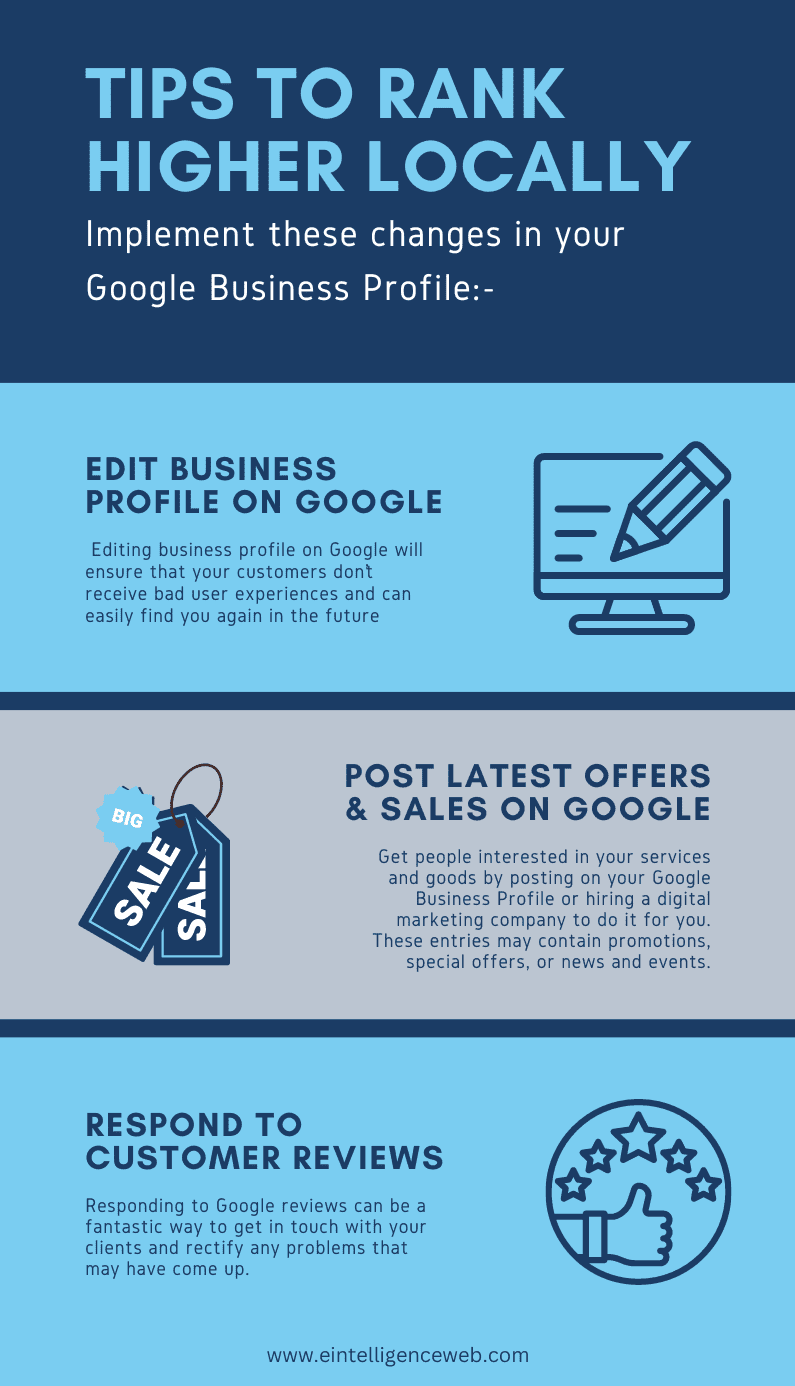
Google Business Profile (formerly known as Google My Business) is a free tool that helps businesses connect with local customers. It allows them to create a profile with their address, product, and service details, as well as photos of their locations.
The business tool is a great way to reach a huge audience of potential customers. In addition to helping you get discovered, it can also help you build trust and loyalty with customers.
Currently, Google has added some new features and updates to improve the user experience of business profiles. Using these features can help your business rank higher locally, which in turn will increase traffic to your site and boost your online sales.
When you start to update your Google Business Listing, it is important to remember that the information you provide should be complete and up-to-date. Providing information that is not up to date can affect how your business is ranked by Google and could lead to negative reviews.
Your business name and address should match the information that you use on your store signage and other business listings. This ensures that customers are getting the correct information and makes it more likely that they will trust you when making a purchase.
1. Editing Your Business Profile on Google
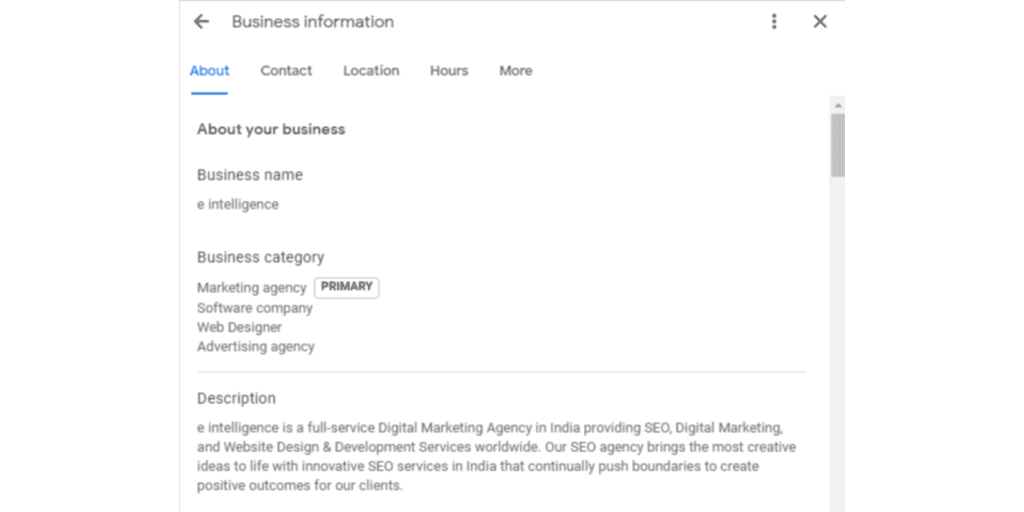
As a business owner, it is vital to make sure that all the information about your business is accurate and up-to-date. For instance, if you have changed your business hours or address, it’s important to update your Google Business Listing right away. This will ensure that your customers don’t receive bad user experiences and can easily find you again in the future.
2. Posting Your Latest Offers and Sales on Google
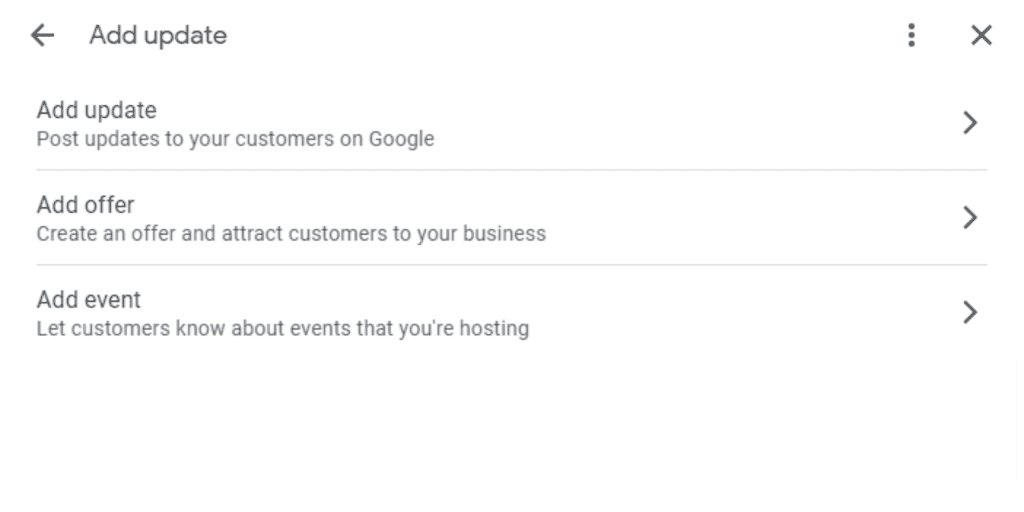
Creating posts on your Google Business Profile or choosing a digital marketing agency to do it for you is an effective way to get your customers interested in your services and products. These posts can include news and events, promotions, or even special offers.
3. Responding to Customer Reviews on Google
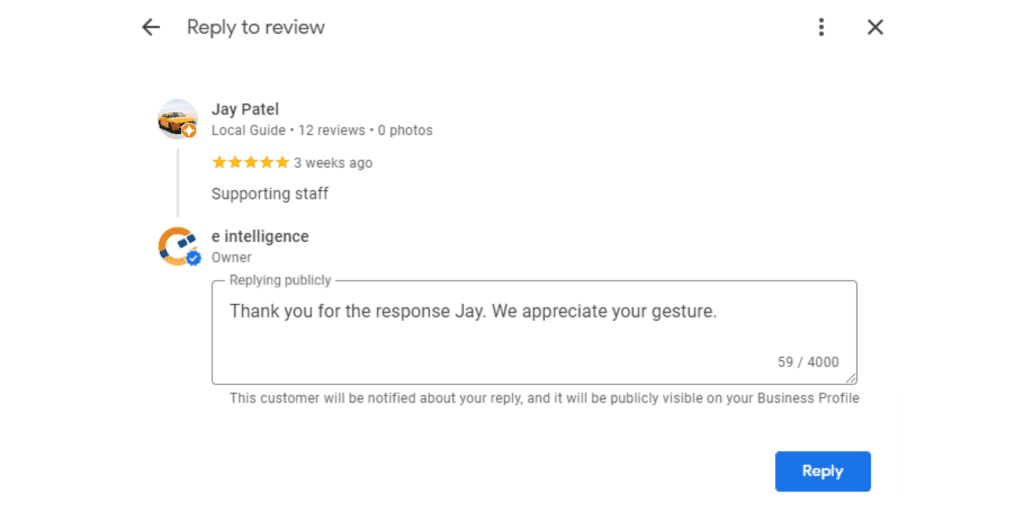
A strong online reputation is essential for any business. Google Business Profile offers an easy way for your customers to leave reviews on your business. This can be a great opportunity to communicate with your customers and resolve any issues that may have arisen.
Are you looking to increase your online visibility and drive more foot traffic to your business? Let e intelligence help you optimize your Google Business Profile with the latest features and updates.
Conclusion
As you probably know by now, Google Business Profile has been around for a while and is still a powerful tool for local businesses. The good news is that they are constantly introducing new features to improve the user experience and keep people coming back for more.
There are many new features that have been added to Google Business Profile in 2023, and it is important to take advantage of them if you want to grow your business. Some of the new features in our Google My Business guide include messaging directly from search, adding hours of operation, and responding to customer reviews.
This guide to Google Business Profile is a great way to stay in front of your customers and increase your visibility on the web. With this lightweight dynamic analytics dashboard, you can see who is finding your business and how to get them to click on your website. Plus, you can get a better understanding of your audience with Google Insights.
Ready to unlock the full potential of your Google Business Profile? Contact e intelligence today and let our team of experts help you optimize your profile with the latest features and updates.
Lorem ipsum dolor sit amet
Lorem ipsum dolor sit, amet consectetur adipisicing elit. Cumque fugit aperiam optio facilis sint nesciunt sunt quidem debitis sequi provident. Exercitationem esse sequi ipsum doloribus eveniet tempora nesciunt quos alias.