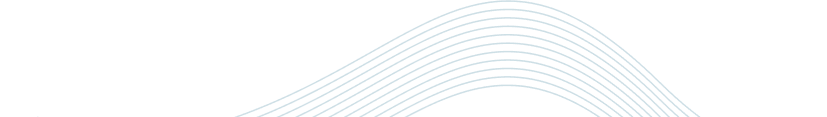In today’s competitive digital marketing environment, businesses, including users of PPC services in India, want exact numbers to optimize their advertising investments. With GA4 integrated with Google Ads, it is a potent combination for smarter attribution and helps marketers understand the customer journey and maximize ROI. In this blog, we discuss how to leverage GA4 with Ads for better attribution, focusing on conversion events, various important metrics, and practical approaches. Some of the recent statistics illustrating the effects of this integration will also be discussed.
Why Integrate Google Analytics 4 and Google Ads?
The integration creates a sort of synergy in which the event-based data gathering in GA4 complements the PPC advertising possibilities offered in Google Ads. By linking the two platforms, marketers obtain a focused bird’s-eye view of user interactions across devices and channels. In fact, according to a 2024 Statista report, 68 percent of digital marketers noted improved campaign performance after GA4 integration with Google Ads, thus proving yet again the worthiness of such a correlation.
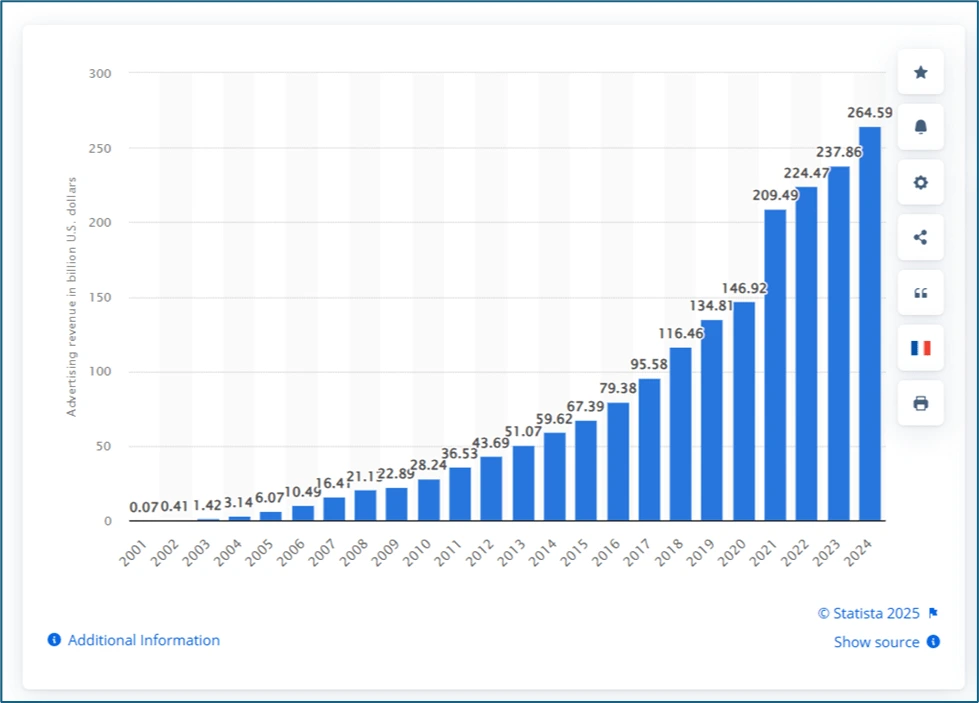 Integrating makes it possible for you to:
Integrating makes it possible for you to:
- Import GA4 audiences for remarketing.
- Monitor key events as conversions in Google Ads.
- Cross-channel attribution evaluates the complete customer journey.
Step 1: Linking Google Analytics 4 with Google Ads
On the first note, link your GA4 property with a Google Ads account. The steps to follow are:
- In GA4 navigate to Admin > Product Links > Google Ads Links.
- Click on Link and select your Google Ads account while enabling personalized advertising.
- Enable auto-tagging within Google Ads, which appends Google click ID to URLs to promote correct tracking.
This approach assures the seamless flow of data between both platforms so as to allow you to harness GA4’s advanced tracking for Google Ads campaigns, as elaborated by Search Engine Land.
Step 2: Setting Up Event Tracking in GA4
Event Tracking in Google Analytics 4 is the fundamental measure employed for relevant attribution. Unlike Universal Analytics, which operates on the basis of sessions and pageviews, GA4 is event-based and treats any user interaction that has meaning for business, such as clicks, transactions, form submissions, and video views, as an event on its own. This level of granularity allows PPC agencies in India (and elsewhere) to measure the precise actions driving conversions.

To Set Up Event Tracking:
- Identify Key Events: Identify the crucial on-campaign actions, such as purchases, sign-ups, and downloads.
- Build GA4 Events: These are custom events defined based on user interactions, which you can configure via Configure > Events > Create Event.
- Make it a Conversion: Mark key events as conversions in the conversions section so that Google Ads can track them.
A digital marketing agency operating in India might want to track “add-to-cart” events for its e-commerce campaign optimization. Events like page views and scrolls are automatically tracked by enhanced measurement in GA4 so that you do not have to do this configuration manually.
Step 3: Steps for Using GA4 Remarketing Audiences
The real game changer in terms of marketing is the audience builder of GA4. You can customize audiences based on specific criteria, for example, someone who visited a page with a high-ticket product or abandoned a cart. These can be imported into Google Ads to set up specific remarketing campaigns.
Some Example Audiences:
- Users who had $100 of expenditure in the last 30 days.
- People who viewed a specific product but never converted.
- Audience who engaged with a video ad.
The 2023 research conducted by WordStream stated that remarketing campaigns, using GA4 audiences, tend to increase the conversion rate of such campaigns by 35% when compared to campaigns that were not segmented. This reduces the effort for the best PPC companies in India to achieve a higher ROI.
Step 4: Attribution Models in GA4 Optimizing
Attribution modeling in GA4 gives an understanding of how different touchpoints contribute to conversions. Unlike last-click attribution, GA4’s data-driven attribution model shares credit throughout a customer’s journey, presenting a very accurate picture of campaign performance.
The Most Important Attribution Reports:
- Attribution Paths: This report shows touchpoints leading to conversions. One can navigate it under Advertising > Attribution > Attribution Paths.
- Model Comparison Tool: Compare last-click, first-click, and data-driven models to understand channel contributions.
For example, a PPC company in India would learn that the journey of a customer starts with display ads, whereas search ads close the sale. Allocating the budgets will thus be wiser.
Step 5: Analyzing and Optimizing Campaigns
GA4’s report tools such as the Advertising Snapshot and All Channels Report give you a very high-level picture of PPC performance. Those reports compare the metrics of Google Ads, such as clicks, impressions, and CPC, to those used by other channels to help identify your highest-performing campaigns.
Actionable Tips:
- Keep an eye on Key Metrics: Check the CTR, CVR, and CPA regularly.
- A/B Test Ad Copy: Run ad copy. Evaluate ad variants with GA4 insights.
- Refine Targeting: Using GA4 data, bid adjustment based on high-converting keywords or audiences.
A digital marketing company in India can make use of these insights to further optimize campaigns for maximum impact with the least amount of wastage.
Conclusion:
Using GA4 with Google Ads allows them to have smarter attribution of their campaigns and better optimization that results in higher ROI. Master the Event Tracking in Google Analytics 4, create a targeted audience, and leverage advanced attribution models, and marketers will enjoy actionable insights. This is the way for either a PPC agency in India or every other digital marketing company around the globe to remain competitive. Properly strategizing with e intelligence will transform data into a force for growth by integrating it into campaigns.
Simplify Your GA4 Attribution
Tired of confusing data and unclear conversions? Learn how to pair GA4 with Google Ads to finally see what’s driving real results and what’s not.