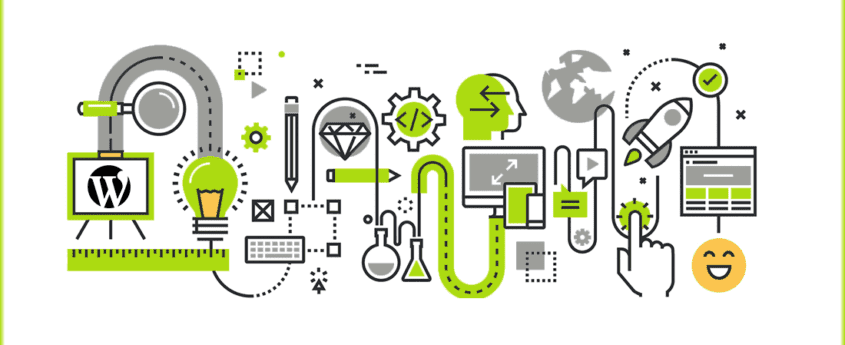
An Agency’s Guide To Successfully Managing Multiple WordPress Projects With The Least Effort
Has your agency just started taking off? Are you getting multiple orders to design WordPress websites for clients? That’s great! While it’s good to know that you are expanding and getting more projects, there are a lot tasks on your plate that need your attention and investment, in terms of, money, time and resources. Plus, there are other miscellaneous tasks which are not really billable, such as managing servers, buying security plugins, as well as a lot administrative tasks that are required to manage the behind-the-scene efforts. So, you see, designing WordPress sites isn’t just about creating beautiful blueprints, programming and then developing the sites.
If you don’t plan your projects well then the results will be a mess of websites across multiple unnecessary accounts and servers. There won’t be a consistency in performances and stability of websites too. There are numerous undesired repercussions of badly managed WordPress website projects, for example:
- Unexpected traffic boost on one website adversely impacting the traffic of other websites
- Website crashes at critical moments resulting in reduced user experience and satisfaction
- Repeated hacking of websites leading to unwanted waste of resources
- No appropriate back up of websites to be dependent upon
- No compatibility with the newer versions of WordPress, resulting in outdated websites
- Unassociated workflows and useless website maintenance software tools
Does any of these examples sound familiar to you? If yes, then don’t panic. That’s exactly why we came up with this blog post – to help you come over such complex situations when managing multiple WordPress projects so that you can easily and efficiently scale your agency to newer heights and achieve more business. This blog post is your answer to those sleepless nights and busy weekends worrying about how to deal with vulnerable WordPress project management crisis.
It all starts with being more organized.
The ducks are easier to catch when they are in a row rather than the scattered ones all across the place. Having multiple WordPress websites means managing a number of logins, passwords, themes, content pieces, plugins, tools, logos, images, videos, etc. This list is just endless. And most of these items need to be securely stored. You just cannot afford to keep them in a Google doc or sheet.
For example, you need a tool to securely store your credentials for multiple WordPress sites. There are two such tools:
LastPass
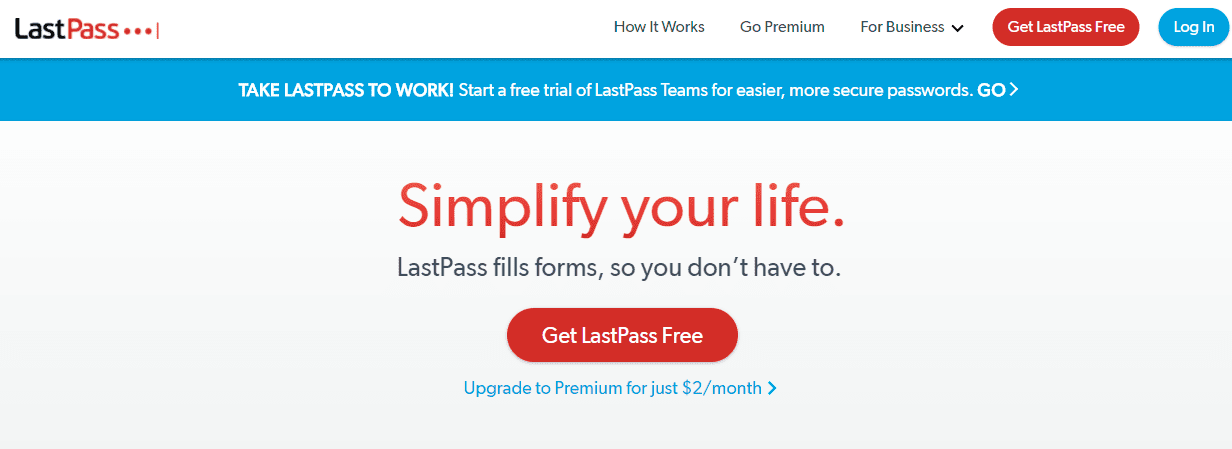
And 1Password.
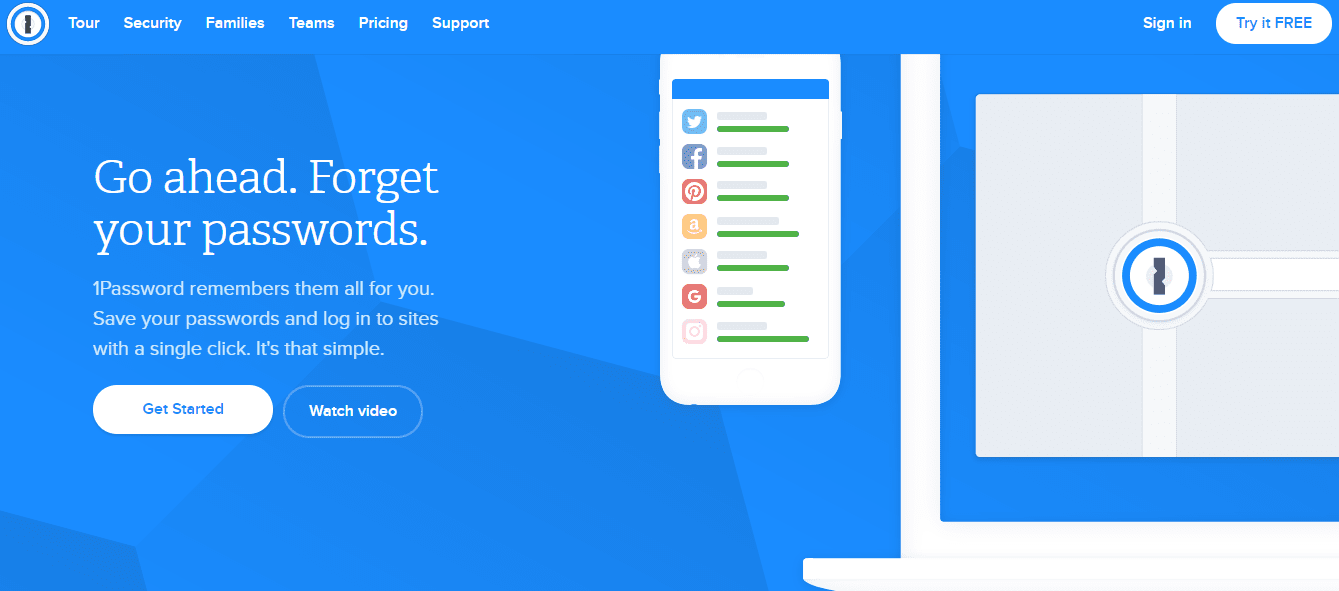
Such tools will help you keep your WordPress projects credentials safe while you try to speed up other tasks in the workflow. Hopefully, now you won’t have to shuffle through endless number of papers or run “Ctrl+F” several times in order to find your credentials. With such password protection tools, you can manage your sites just at a click of a button. As you will have several clients and hopefully multiple WordPress projects for each client, you will need a stronger and more streamlined folders system so that you can find your project files within seconds regardless of the project type or the client business. This will allow you to fly through your files so that you don’t have to go through the hassle of remembering file names and their locations. You can use DropBox or Google Drive to save and better organize your project related files.
Make a list.
For each of your project and client, create a list that details all the important information such as the theme, plugins, tools, functionalities, features, etc. This way you and your team can access everything that is important for a particular project in one place. This also helps you get back to clients about their queries as you have everything available at a click’s distance. You can hand over this whole project-related document to the client once the project is complete and the website is deployed successfully.
This very same way, you should keep the information updated for all those who are involved into the specific project. It’s vital to know who is in-charge of the project and who else is involved in every step of the project. As you would have your team members working on several projects, this makes things faster when queries and issues pop up. You should have activity feeds to input details about work allocation and completion. It makes it very easy to see who’s working on the site, so that when the deadline is approaching, you can contact the right team members.
The workflow differs from agency to agency. And therefore it is extremely important to document what workflow is the best suited for your agency’s projects. This way, if something doesn’t quite seem to be working, you can invest time and efforts in the right places to turn things around. This will help you scale easily to incorporate several WordPress projects.
It’s all about having the right tools at your disposal.
So, organizing your projects better helps you effectively and effortlessly manage your multiple WordPress projects. That’s what we discussed already. The more organized you are, the easier it will be. So while every client will have a unique WordPress project needs, you would need a set of tools at your disposal so that you can carry out multiple tasks for multiple projects.
For WordPress website projects, it is important to have plugins that help you build professional and high on functionality websites. The high-end plugins and tools help you build your websites as well as protect them along with updating them from time to time. It makes the whole process of managing multiple WordPress projects hassle-free.
First of all, you must have a common folder wherein you can store the zip folders of all the plugins and tools that you would usually use for your projects. So, every time you begin a new WordPress project, you can just literally copy-paste and install tools as per your requirements, in no time.
Here are some of the most recommended plugins that you can consider using when managing multiple WordPress websites:
– Advanced Custom Fields
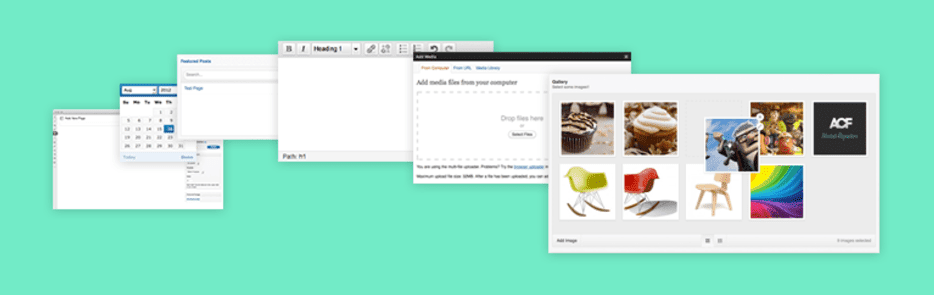
This is an ideal tool for any WordPress website that requires more flexible data like other CMS systems. It helps you visually create your fields. You can select multiple input types, both textual and visual. You can easily assign fields to multiple edit pages in your WordPress project. There is a simple and user-friendly API to load data. You can use the native WordPress custom post type for ease of use and fast processing. You can also use the native WordPress metadata for ease of use and faster processing.
– Better WordPress Minify
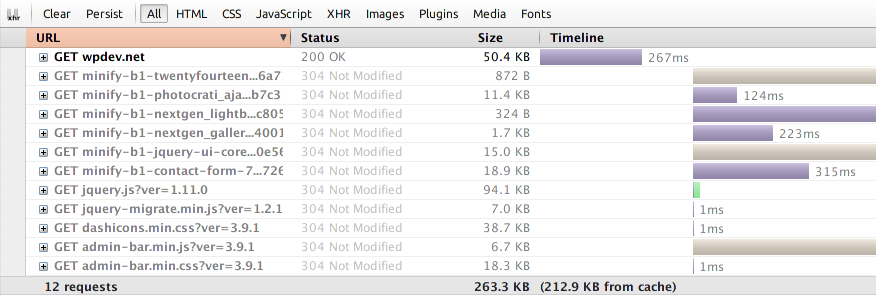
This tool lets you combine and minify your CSS and JS files to improve page load time. This plugin uses the PHP library Minify and relies on WordPress’s enqueueing system rather than the output buffer, which respects the order of CSS and JS files as well as their dependencies. BWP Minify is very customizable and easy to use. It uses enqueueing system of WordPress which improves compatibility with other plugins and themes. It allows you to move enqueued files to desired locations via a dedicated management page. It allows you to use Minify URLs, which are more user friendly as they are shorter and easier to remember. There are many more features that the tool has to offer.
– Ninja Forms
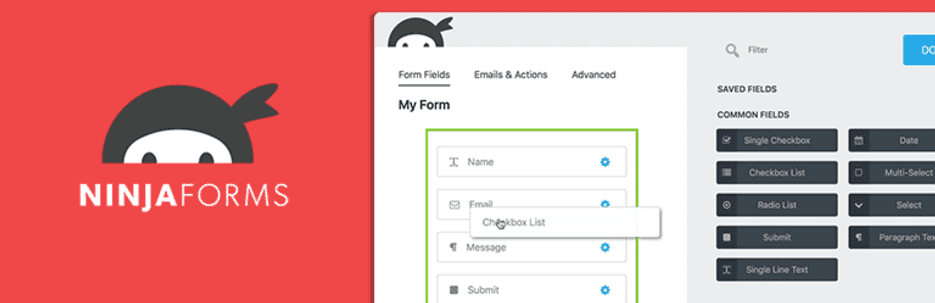
Ninja Forms is the ultimate FREE form creation tool for WordPress. Build forms within minutes using a simple yet powerful drag-and-drop form creator. For beginners, quickly and easily design complex forms with absolutely no code. For developers, utilize built-in hooks, filters, and even custom field templates to do whatever you need at any step in the form building or submission using Ninja Forms as a framework. It has a very user-friendly user interface. It has no limits on the number of forms, fields, emails, actions or submissions. You can modify your own field than save them as favorites to re-use later. These and many more such features come with this tool.
– P3 (Plugin Performance Profiler)
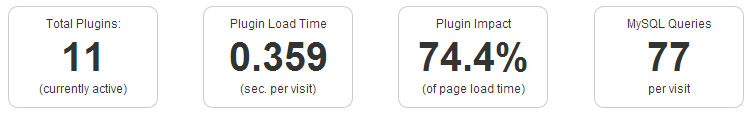
This plugin creates a profile of your WordPress site’s plugins’ performance by measuring their impact on your site’s load time. Often times, WordPress sites load slowly because of poorly configured plugins or because there are so many of them. By using the P3 plugin, you can narrow down anything causing slowness on your site. This plugin uses the canvas element for drawing charts and requires Firefox, Chrome, Opera, Safari, or IE9 or later. This plugin will not work in IE8 or lower.
– Compress JPEG and PNG images with TinyPNG
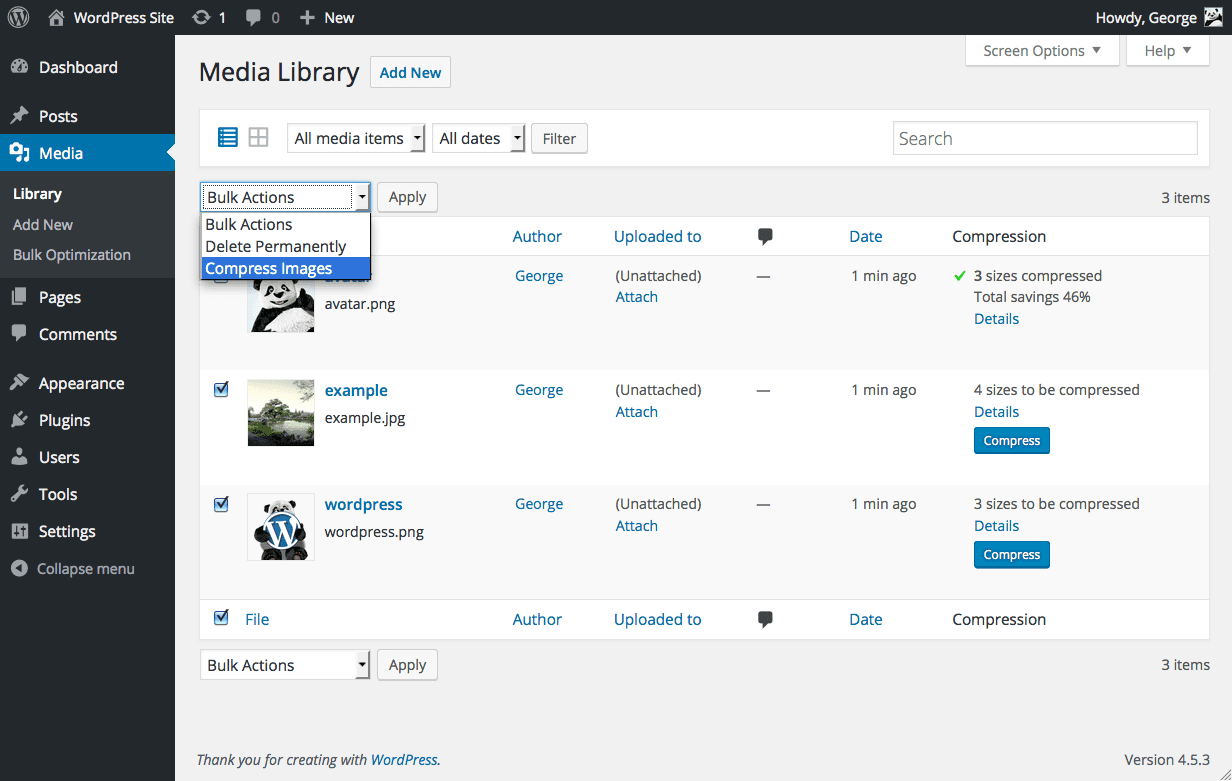
This tool helps in optimizing the speed and performance of your website by letting you compress JPEG and PNG images. This plugin automatically optimizes all your images by integrating with the popular image compression services TinyJPG and TinyPNG. It automatically optimizes individual images already in your media library. This way it saves time and efforts as you can bulk optimize images in your website. There are many more features that this tool offers to you.
Now, let’s talk about themes for a bit. As and when you find themes that have the templates that you or your clients really love and also offer stellar features and support, then you must add these to your list. So, the next time a new clients comes to you with eCommerce website requirements, you don’t have to search through hundreds of millions of themes online. You just have to look through your already curated list. Thus, it makes the theme selection process much faster and shorter.
Once you have created your list, do not forget to update it from time to time. If newer versions of tools or plugins are released, then update them in your folder too. If any of the tools become outdated, then remember to take them off your folder.
It’s all about owning your performance workflow.
When building WordPress websites for clients, you tend to spend a significant amount of time on optimizing the performance of the site, this includes but not limited to, adding caching plugins, image optimization, reduction of HTTP queries, CDN installation, etc. The end goal is to make the website load as fast as possible across browsers and devices. What you need to understand that the most evident and critical part of your website’s performance optimization is workflow.
When optimizing the performance of your WordPress site, you must also take a look at your WordPress host. That’s because they are the ones managing your servers. So, here’s what you should do look for when choosing the WordPress host:
First things first, you should get a managed hosting solution. The shared hosting may seem appealing because of the lower price, but there are many costs associated with it other than monetary cost:
For example, you often have slower website speed when you use shared hosting. The website’s performance also becomes irregular on shared hosting. The downtime is the most frequent on shared hosting. You can avoid all of it by using managed hosting. It will look after the most of the chunk of your WordPress website’s performance.
Managed hosting solution provider can also help you optimize the performance of your WordPress website. For instance, caching – such managed hosting providers can use dedicated caching systems that can handle any large amount of traffic at any time. This means that you do not need to go through the stress of acquiring and configuring plugin by yourself for cache.
So, how can you optimize the performance workflow? You need to re-look at your own process. You must have these incorporated in your workflow:
- All the images in your site must be optimized
- You should use stronger plugins and tools that you trust
- You must, at the same time, get rid of any plugins or tools that your website doesn’t need
- You should cache assets at the browser and server level
- You should minify assets, for example, CSS and JavaScript
Let’s look at the steps you can take to optimize your WordPress website’s performance:
1) Test rigorously
Before you start working on your WordPress project, it’s important that you take some measures and run tests. This will help you in setting vital project benchmarks while optimizing the performance of your website. There are two good resources to test the speed of your WordPress website:
Webpagetest.org
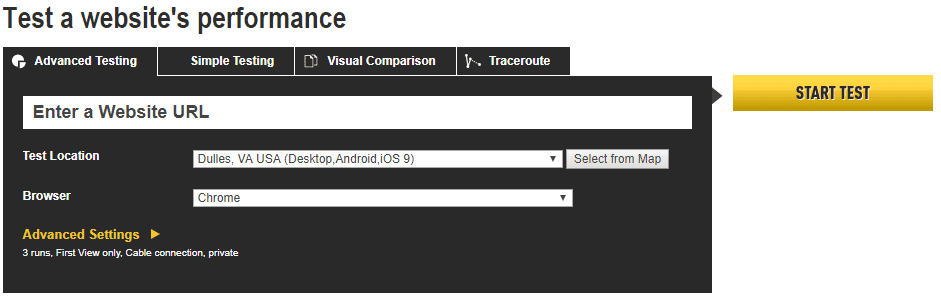
With this tool, you will have an idea of the real website loading speed (in seconds). Using this tool, you can check whether it’s the front- or the back-end of the site which is causing the speed to be slower.
And Google Page Speed Insights
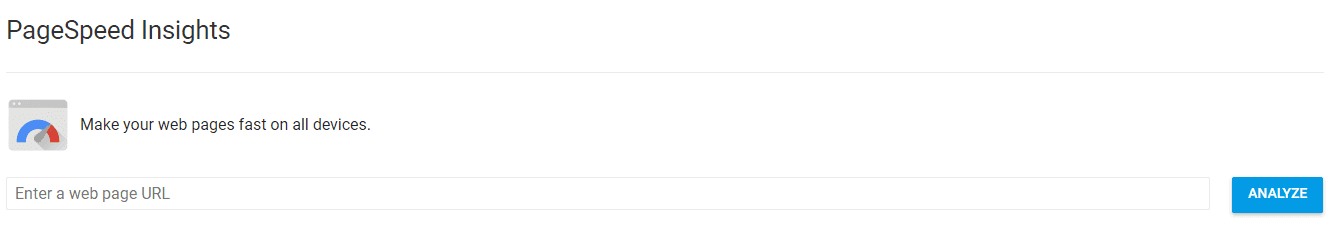
Google’s own tool, this tool is considered by a majority of agencies as the best tool to check the speed that your website is rendering. It also gives you the full insight on how you can improve the performance of your website.
2) Choose the best hosting provider
We have already discussed about this in detail. One should not fall for the price-tag trap of the shared hosting providers. There are many hidden costs come along with such shared hosting, like:
slow website speed, unexpected downtime, performance issues, etc. It’s therefore, always in your favor to choose a managed WordPress host.
3) Choose the best plugins
If you have the right plugins installed on your WordPress website, then they can bring a great number of functionalities and other performance enhancing elements. But, not all plugins are useful for your website. Some of them also have overheads. Sometimes the reason for lower performance of a WordPress website can also be the unnecessary or inappropriate plugins. You must check the reviews before installing any plugin on your WordPress website.
4) Be strategic about caching
Caching plays a vital role in a WordPress website’s performance. Once the user accesses your website for the first time on his or her browser, you can cache the browser related data so that the next time the user visits your site, he or she finds it loaded already. And if you have a caching layer on the backend, then you can boost your website’s speed as well as performance considerably. The best server-side caching plugin is W3 Total Cache plugin.
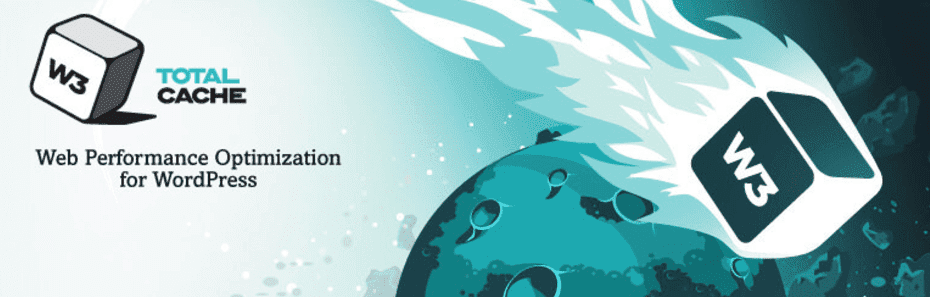
5) Using a CDN
You should use a CDN (Content Delivery Network) for your WordPress website. It serves up your website and its assets from various locations based on your visitor’s location. The idea here is that your visitor will get the content fast if it’s loaded from the server nearest to him or her. Some of the most popular CDNs for WordPress websites include Amazon Web Services, CloudFlare, MaxCDN, etc.
6) Bring down the static assets
You need to do some work on your static assets of the WordPress website before uploading them on the server. They need to be compressed and minified. Store as less assets on your server as possible. Compress them as much as you can. This will help make your site faster and better.
Working on your WordPress site’s security
One thing that can seriously damage your WordPress site’s performance workflow is the ill security, in other words, hacking attempts. When you are managing a number of WordPress websites, you must minimize the risk of hacking by increasing the security of all your projects. Your WordPress websites’ host plays a very critical role in your projects’ safety and security. It’s because once your website is hacked, it can take days and weeks to clean it up completely. It’s important that you have sufficient security measures. As an agency, this can seriously damage your reputation in the market. There are some simple tricks to secure your multiple WordPress projects:
1) Keep your passwords very strong
Passwords of WordPress projects are the most overlooked elements by agencies. You must keep them as strong and unique as possible so that no one can walk through your websites by hacking them easily. Don’t keep shorter passwords. Don’t use the same password on multiple WordPress websites. Don’t keep them simple and obvious that anyone can guess them.
2) Always uses up-to-date themes and tools
The third-party themes and plugins you use for your WordPress projects may be prone to hacking attacks. Therefore, it’s a good idea to keep them updated at all times. This way, you can protect them against any malicious hack attempts. When installing plugins or tools for the first time, always check reviews and unresolved bugs. If they are about the website’s security, then you must not use them.
3) Get rid of unused themes and plugins
Some themes and plugins are deactivated by the providers. This makes it easier for the hackers to attack any websites that are still using such plugins and themes. They can tear your WordPress projects apart this way. Therefore, it’s in your best interest to uninstall your outdated themes and plugins and get rid of them completely.
4) Keep WordPress login screen intact
There are many hacker robots that keep crawling the Internet to find the vulnerable WordPress websites. Upon finding such websites, they add “URL/wp-admin” at the end of the URL of the website to go to the login screen of the website’s backend. Therefore, you must keep moving your login screen so that it’s not easily crawlable by such bots.
5) Use SSL certificates
Secure Sockets Layer certificates (SSL) help protect and encrypt your WordPress websites so that the hackers are locked out of them. It helps in securing all the transmissions on and around your WordPress projects.
6) Use Captcha
You must avoid bots to access your website through your forms. And therefore, it is important that you have captcha installed in your WordPress website forms to differentiate between humans and bots and block out the latter. With recent advancement in website security technologies, captchas are getting smarter and sharper.
When selecting the hosting provider for your WordPress projects, you must ensure that the host can take care of the possible security measures. The WordPress host plays a decisive role in the protection of your websites. The host must also provide you with all the necessary support, if your website gets hacked.
Providing exceptional client service
The worst client nightmares are when you deliver them the WordPress website, and when it has an issue, you turn your face away from them and do not provide any service. Basically, you disown your websites. But, the fact is that you must provide stellar customer service, before and after, for all your WordPress projects.
On the other hand, you must have the contact details handy for all the tools and services that you deploy in making multiple WordPress projects. You must know where and how to contact the support teams of your hosting provider, theme provider, plugin provider, etc. You must keep them all in a streamlined manner so that you can quickly and easily locate them in the cases of emergency.
Also, be very transparent to your clients about type and level of services they can expect from you. Should they be contacting you always, or in some cases, they can contact the hosting provider directly? If they contact the technical support teams by themselves, then you must teach them about being able to communicate their issues clearly. You must also explain to the client about what normal services scenarios are and what emergency scenarios are. This way, they know what sort of expectations to have when they approach you with a concern or an issue. Upon deployment of the WordPress project, you must ensure that you teach your clients about how to access and manage the backend of their sites. You can create dedicated training resources for your clients that they can use post- deployment.
And finally, embracing your agency’s growth.
If you are getting more and more WordPress projects to work on, you must also scale your business operations accordingly. You must be able to manage the increasing number of projects without any hassles. And therefore, if your projects are increasing, you must look for additional resources. Here, you should weigh in between hiring more WordPress developers or using freelancers, depending upon the nature of the projects you are getting. Another important decision you must take is whether to have an in-house team for SEO and website promotion services or collaborate with an agency partner. If you are growing in scale, it only makes sense to have an in-house SEO team that can optimize every WordPress project and also help you identify the right plugins and tools that help in improving the sites’ rankings on search engines.
Scaling is not just about expanding. More importantly, it’s about simplifying and streamlining. We welcome your comments on this post. Feel free to reach us at info@e-intelligence.in if you wish to discuss in detail about better managing your WordPress projects.