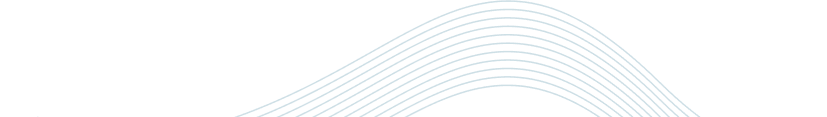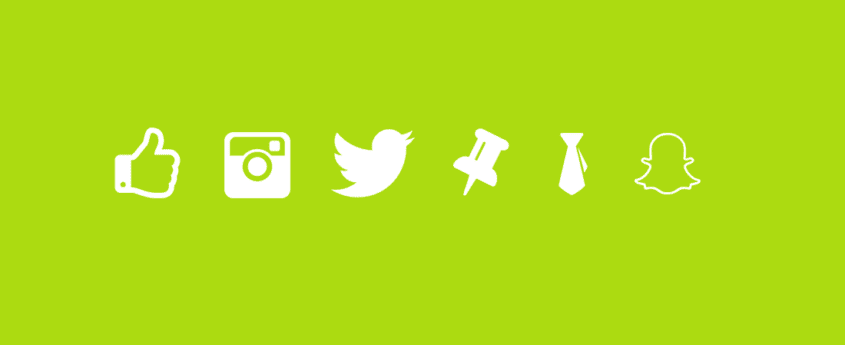
Whether you like it or ignore it, social media advertising is inevitable for any business today. In recent years, it has proven to be the most effective brand communication and advertising tool for local mom ‘n pop shops and multinational enterprises alike. With so much of noise happening on the search engines, it’s increasingly difficult for marketers to cut through it all. Therefore, deploying paid social media advertising is crucial to finding online marketing success. But, getting started is challenging.
Regardless of the social media network you choose for your business, even if you have the best of the content to share on your page, it can be a really daunting to reach the right type of audiences, at the right times. And especially when you are just starting out and have very low number of followers, then it’s a different game all together.
With hyper-target advertising strategy, you can reach the exact audience who you know loves your brand with the content that they will cherish the most. And what sets social media advertising apart from search engine ads is the ability to target people by their demographic profiles, behavioral cues as well as highly specific interests.
Social media platforms are not just about promoting your content. With the right tools and the right strategies at your disposal, you can drive greater traffic to your website, generate more inquiries and sell more products, in addition to keeping your existing customers happy.
We have prepared this guide to help you understand the unique social media advertising offerings that each of the major network has to offer. We will help you identify the platform that meets your business goals the best.
The social networking platforms we have covered in this guide include: Facebook, Instagram, Twitter, LinkedIn, Pinterest and Snapchat.
What’s the best part about each of these platforms? Each has over 100 million active monthly users! So, let’s dive right into the guide without wasting any more time:
Advertising on Facebook
Does Facebook need any introduction? Perhaps not! Launched in 2004, Facebook is the world’s largest social networking website today. In a sense, it will be wrong to call it just a “social network”. It has evolved into a comprehensive business advertising and promotions platform. Facebook owns WhatsApp and hence is the world’s most popular messenger app along with the Facebook chat app. Facebook also owns Instagram, and together these two websites share a huge chunk of the global image sharing market’s pie. In addition, Facebook owns Oculus VR, a virtual reality tool company.
People are not just habituated to using Facebook every day, in fact, they are addicted to this platform! And as a result, Facebook knows a lot about its users, such as who they are, what they like, who they interact with, what they are interested in and much more. And this is the ultimate data mine that any advertise would pay a fortune for. Therefore, Facebook advertising provides a great way for businesses and marketers to connect with their target audiences, boost their brand awareness and also increase sales.
How do Facebook ads look like? Take a look at these examples:
1) You can have a single image ad, which will only show one image and the ad message.
2) You can have a single video / slideshow ad along with the ad message text.3) You can have a carousel ad, which will show multiple images and the ad message text.How does a Facebook ad look on mobile?
Facebook knows that over 75% of its users accesses the website on their mobiles, mostly through the app. And therefore, it is important for Facebook to ensure that it offers an immersive yet non- invasive ad experience to its mobile users. It’s called Facebook Canvas. It is mostly similar to a mobile newsfeed ad on Facebook. But, unlike the mobile newsfeed ads, when a user taps on a Canvas ad, he or she is able to see a full-screen version of the ad. It can be an image, a video, text or even carousel of products.
The advertising objectives on Facebook
On Facebook, you can design and optimize your advertising campaign based on your overall campaign objective. Overall, the advertising objectives on Facebook can be divided into three categories, which indicate the users’ journey into the marketing/sales funnel:
Goal 1 – Awareness generation
This type of campaign helps in raising an awareness of a brand or a local business. It helps in maximizing the brand’s reach on the platform.
Goal 2 – Consideration
If your goal is to drive more traffic to your website or increase the engagement around your posts or boost the number of app downloads or video views, then you can run a consideration-led ad campaign on Facebook. Such campaigns are followed up with the final conversion-attempt campaigns, both on and off-Facebook.
Goal 3 – Conversion generation
If you want to get more conversions on your website, or sell more products, you can run such conversion-specific campaigns on Facebook. This is also the best type of campaign to get more customers for a local business.
It is important to understand that there is no one-size-fits-all campaign solution on Facebook for all types of campaign objectives. Therefore, it requires a certain amount of custom coding on your website. You would need to implement Facebook conversion tracking pixel on your website.
Facebook advertising targeting options
Facebook offers the most comprehensive advertising targeting options, among all types of social networking websites.
- 1) You can target your customers by their geographic location. You can target by country, province/state, city, zip code, and area (miles) around a physical location.
- 2) You can target your customers by their demographic characteristics. You can target them by age, gender, level of education, as well as languages spoken.
- 3) You can target your customers based on what they are interested in. On Facebook, people mention about their interests in their profile information. It is also evident from the type of content they like and share on Facebook. Based on such data, you can target your customers for their specific interest categories like gaming, sports, shopping, food, music, movies, etc. You can even target them based on their interest in specific Facebook pages.
- 4) You can target your customers based on their behavioral traits. You can target them for the way they shop, or the way they communicate, or the smartphone they use, of if they plan on buying a property or car, etc.
- 5) You can target your customers by their connections. You can target those who like your page and through them, you can even target their friends.
- 6) Facebook also offers custom targeting options. This means that you can target your customers based on their data such as email, phone, etc. You can target those who visited your website in the past and remarket to them. You can even create lookalike audience – those who are similar to your target customers.
The recommended budget to advertise on Facebook
How much you should spend on Facebook advertising, really depends upon how much you are willing to spend. The minimum recommended budget is based on what your ad set is charged for. The minimum daily budget for gaining impressions could be as low as $1. The minimum daily budget for getting clicks, likes, video impressions, post engagement could be as low as $5. The minimum daily budget for getting offer claims, app installs, and event attendances could be as low as $40.
Facebook also offers you an option to set a campaign lifetime budget instead. It is the total budget for the whole duration of the campaign.
Advertising on Instagram
Ask any Millennials what Instagram is and you will have your answer. The popularity of this social media platform is skyrocketing. To define it, Instagram is a mobile-social networking platform allowing the users to share photos and videos. It has over 500 million active monthly users globally. You can decide whether to share your photos and videos publicly or privately. You can even share your photos through other social networking sites like Facebook, Twitter or Tumblr.
Why should advertisers care about Instagram? Because their audiences are getting increasingly visual content consumers. They want to see visuals like images and videos more than having to read text. Beautiful images and soulful videos bring the brands to life and are more impactful in advertising.
As Instagram is owned by Facebook, as far as the advertising options are concerned, they are mostly similar on both platforms. Like Facebook ads, in order to run ads on Instagram, you will need a Facebook page for your brand and also a business account through which you can run your campaign.
How do the ads look on Instagram?
1) You can have a single image ad that will show an image and your ad text.2) You can have a single video ad, that will show your video with its text.3) You can have a carousel of images along with the relevant ad text.
The advertising objectives on Instagram
Like Facebook, Instagram provides with a variety of ad objectives to choose from. Based on your ad objective, Instagram will show your ads to the people who are most likely to respond to them. Here are some of the common objectives of advertising on Instagram:
- a) To increase brand awareness
- b) To expand the reach
- c) To increase traffic to the website (or even app stores)
- d) To increase the app installs
- e) To gain higher post engagement
- f) To achieve greater video views
- g) To get more conversions/sales
Again, there is no one-size-fits-all campaign objective that suits all types of businesses and brands. Instagram requires you to install the Facebook pixel on your website. That way you can accurately track all the conversions and actions.
Instagram advertising targeting options
The targeting options on Instagram are the same as the ones on Facebook.
- 1) You can target your customers by their geographic location. You can target by country, province/state, city, zip code, and area (miles) around a physical location.
- 2) You can target your customers by their demographic characteristics. You can target them by age, gender, level of education, as well as languages spoken.
- 3) You can target your customers based on what they are interested in. On Instagram, people mention about their interests in their profile information. It is also evident from the type of content they like and share on Instagram. Based on such data, you can target your customers for their specific interest categories like gaming, sports, shopping, food, music, movies, etc. You can even target them based on their interest in specific Insta pages.
- 4) You can target your customers based on their behavioral traits. You can target them for the way they shop, or the way they communicate, or the smartphone they use, of if they plan on buying a property or car, etc.
- 5) You can target your customers by their connections. You can target those who like your page and through them, you can even target their friends.
- 6) Instagram also offers custom targeting options. This means that you can target your customers based on their data such as email, phone, etc. You can target those who visited your website in the past and remarket to them. You can even create lookalike audience – those who are similar to your target customers.
The recommended budget to advertise on Instagram
Because the Instagram ads are run through Facebook business manager, the budget recommendations are the same. How much you should spend on Instagram advertising, really depends upon how much you are willing to spend. The minimum recommended budget is based on what your ad set is charged for. The minimum daily budget for gaining impressions could be as low as $1. The minimum daily budget for getting clicks, likes, video impressions, post engagement could be as low as $5. The minimum daily budget for getting offer claims, app installs, and event attendances could be as low as $40.
Instagram also offers you an option to set a campaign lifetime budget instead. It is the total budget for the whole duration of the campaign.
Advertising on Twitter
Once again, it is pointless to ask whether or not you know about Twitter. Twitter is what they popularly call “The SMS of the Web”. It was founded in 2006. Twitter today has more than 300 million monthly active users. They are nicknamed “Twitterati” or “Tweeple”. The most typical thing about the platform is the restriction of up to 140 characters in the messages. Within this limit, you can add text, hashtags, images, videos, links, etc. Users can directly message each other on Twitter.
Why does Twitter matter to the advertisers? That’s because the platform offers a variety of options in terms of the ad types. It offers different ad campaign objectives. Like Facebook and Instagram, Twitter also offers the options to target users by their demographics, interests and behavior targeting.
The types of ads you would normally see on Twitter
On Twitter, you will see different types of ad options based on the campaign objectives. Those objectives are essentially the actions the advertisers want their target audiences to take after being exposed to them.
1) You can run a simple text only Twitter ad, such as this:
2) You can run a single image ad, where an image is shown along with your tweet 3) You can run a multi-image carousel ad, which will show different images along with a tweet 4) You can run your ad with a video, which will show a single video along with your tweet
Like Facebook, your video ad on Twitter will autoplay and be muted on scroll. The video ad on Twitter is also called “video card”. You can have a video title up to 70 characters. You can have a video description up to 200 characters.
5) You can run ads to get more followers for your Twitter account.
And this is how the follower growth based ads would look in a newsfeed: 6) You can run ads to attract more visitors to your website. 7) You can run ads to get more app installs. 8) You can run ads to get more leads for your website.
Twitter advertising targeting options
There are multiple options available on Twitter in terms of targeting the advertising audience:
- 1) You can target the Twitter users based on their location details like country, province/state, city, region, metro area, zip code, etc.
- 2) You can target the Twitter users based on their genders. The gender related information is inferred from the users’ profiles.
- 3) You can target the Twitter users by their languages.
- 4) You can target the Twitter users based on the specific mobile devices that they use. You can even target them by their phone carriers.
- 5) You can target the Twitter users by their interests. There are 25 interest categories from which you can select the ones that are the most relevant to your campaign.
- 6) You can target the Twitter users through list of usernames. That way your ad will reach users who have similar interests as those included in the list.
- 7) You can target the Twitter users through keywords. You can reach them based on the search queries, recent tweets, recently engaged tweets, etc.
- 8) You can target the Twitter users by their behaviors.
- 9) You can also custom define your audiences like Facebook custom audience.
The recommended budget to advertise on Twitter
You can set a maximum daily budget for your campaign on Twitter. Once your campaign reaches your daily maximum budget, your ad will stop running. You can even set the maximum budget for the campaign’s entire life. Unlike Facebook, Twitter doesn’t ask you to put in a minimum budget.
Advertising on Pinterest
What is Pinterest? It is a social networking website that allows users to share images and videos, called pins, on their personal or collaborative boards. Pinterest has over 150 million active monthly users.
The most common types of advertisers on Pinterest are the fashion designers or interior art designers. Promoted pins (ads) on Pinterest are their native ad formats.
What do the ads on Pinterest look like?
Pinterest, at present, offers only one type of ads, which are called promoted pins. The social networking platform is testing ads wherein you can directly buy products you see in them.
The ads appear typically in users’ feed and search results. They look just like the regular pins, but they are tagged Promoted Pins.
There are different types of campaign objectives to choose from on Pinterest:
1) To generate more awareness
If your goal is to get more brand awareness or get your products exposed to more people then this is the type of ad you should choose. People come on Pinterest to discover new ideas. Such campaigns help in increasing the reach. You pay based on the impressions.
2) To generate higher engagement
In this type of campaign, you can get more engagement for your pins. It is shown to people who are interesting in seeing more such content. If your goal is to build a bigger follower base, then this campaign can help you. You will be charged for engagement and not impressions.
3) To generate higher website traffic
If you want to drive more visitors to your website from Pinterest, then this is the right type of platform for you. This is the only type of campaign that includes a link to your website on your ad. You get charged for every click on your link.
Pinterest advertising targeting options
You can target your audiences on Pinterest in a variety of ways:
- 1) You can target them by their location such as US, Canada or UK users. You can also target at the metro level.
- 2) You can target users based on their languages.
- 3) You can target users by their genders.
- 4) You can target users based on the smartphones or mobile devices that they use.
- 5) You can target users based on their interests.
- 6) You can target users based on whether they visited your website in the past.
- 7) You can target your existing customers and leads from your website.
- 8) Like Facebook, you can target “act-alike” audiences for your ads.
The recommended budget to advertise on Pinterest
As soon as you set up your campaign, you can enter a bid. Pinterest will guide you with setting the right bid. Only if you are running an awareness campaign, then you need to set the minimum budget. The other types of campaigns do not require minimum budget.
Advertising on LinkedIn
LinkedIn is the world’s biggest professional social networking website. It has more than 460 million active registered accounts. It has more than 106 million active monthly users. In addition to allowing the users to link with their business networks, LinkedIn provides them with group features, business pages and job opportunities listing. LinkedIn offers the business people and marketers a chance to establish themselves as authorities (influencers) in their respective networks.
LinkedIn is a great business advertising platform. It helps employers to promote their businesses. It helps them promote their jobs and stories. It helps them advertise their products and services.
What types of ads can you see on LinkedIn?
On LinkedIn, you will see two types of ads. You can either run a text ad or a sponsored ad with an image. LinkedIn has a comprehensive ad manager called Campaign Manager, which is similar to the dashboards available on Facebook and Twitter. If you have a bigger budget, then you can run display ads and promotional messaged, called Sponsored InMail. This is managed by LinkedIn’s sales team directly.
1) Text only ad is a traditional ad format available on LinkedIn. It consists of a small image (50X50 pixels), a short headline (25 characters), a description (75 characters) and a link to your website.
2) You can also run sponsored post ads on LinkedIn. It allows you to promote your post into users’ newsfeed. You would need a company page to set up a sponsored ad. You also need a Showcase page if you are running product ads.
LinkedIn advertising targeting options
On LinkedIn, you can target your users in multiple ways:
- 1) You can target them by their demographics such as age and gender.
- 2) You can target them by their locations.
- 3) You can target them by their professional experiences, such as job title, job function, skills, seniority, company name, company industry, company size, etc.
- 4) You can target them by the groups in which they are members.
The recommended budget to advertise on LinkedIn
The minimum budget to run an ad campaign on LinkedIn, for both types of the campaigns as mentioned above, is $10. You can set a bid for your campaign based on the bid suggested by LinkedIn. The minimum CPC or CPM is $2 for running text ads on LinkedIn. And for Sponsored ads, the minimum budget ideally depends upon your target audience you are after.
Advertising on Snapchat
What started out as a visual instant messaging app is now a comprehensive content platform. It now includes multimedia capabilities. It has over 200 million active monthly users. The users exchange snaps and stories with one another and access different types of content.
Snapchat offers different ad placement options to the advertisers. At present, the advertising is kind of limited to the big pocket advertisers. But, for smaller advertisers, On-Demand Geofilter ad option is easily available.
What types of ads would you generally see on Snapchat?
1) You can run Snapchat Discover ads, which costs about $50,000 a day. If you wish to sponsor a live story, you need to pay up to $250,000.
2) You can run the Sponsored Lenses ads. These are very interactive formats of ads. It overlays a video user’s film for himself/herself. To run Sponsored Lenses ads, you should spend $500,000 or more a day.
3) You can run Snap Ads. These are 10-second vertical mobile video ads. On swipe, you can show more related content. You can show another video, image, article, ad, or even a mobile website. It can be run for as low as $1,000.
4) The most popular ad type perhaps on Snapchat is Geofilters. This is the ad option suited the most for the smaller advertisers. There can as specific as you want, based on your campaign. Companies and brands can buy geofilters specific to locations.
So, this is a small tour of the big world of social media advertising. Hopefully, this will get you started and excited for running your first social media ad campaign on any of these major websites.
Want to learn more about social media advertising? Book a call with our social media ad experts today by leaving a comment below.